Deeper Insights with Time in Status Jira Reports
Track how long tasks spend in each status, identify bottlenecks, and optimize your workflows for greater efficiency.
- Optimize Efficiency: Spot delays in real-time and fix them fast.
- Data-Driven Decisions: Make smarter moves with customizable reports.
- Seamless Integration: Plug-and-play with your existing Jira setup.
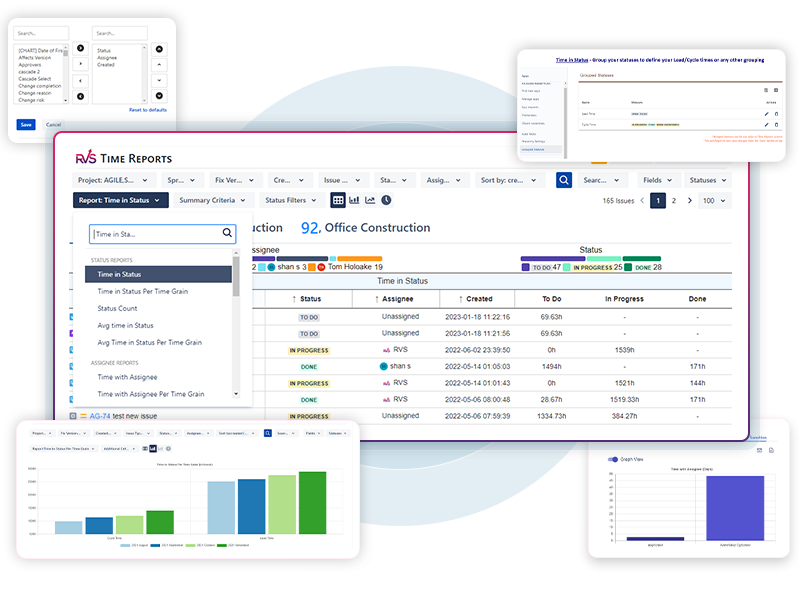
Empowering Over 1500+ Teams to Optimize Their Workflows


















Features That Make a Difference
Powerful Features to Enhance Your Jira Workflow Status
RVS Softek's Time in Status Jira Reports offers a range of powerful features that simplify tracking,
reporting,
and optimization, allowing your team to stay on top of every project.
 Time in Status
Jira Data
Time in Status
Jira Data
Capture granular insights into task progression at each stage of your Jira workflow status.
 Multiple
Report Types & Charts
Multiple
Report Types & Charts
Visualize and analyze key performance indicators with flexible reporting formats.
 Dashboard
Gadget Integration
Dashboard
Gadget Integration
Seamlessly integrate Time in Status Jira Reports as a customizable gadget within your Jira dashboard.
 Export Data to
Power BI
Export Data to
Power BI
Effortlessly export Time in Status data to Power BI and other business intelligence platforms.

 Efficiently measure lead and cycle time in Jira by grouping statuses
for detailed analysis.
Efficiently measure lead and cycle time in Jira by grouping statuses
for detailed analysis. Proactively identify and eliminatGain actionable visibility into task
duration, empowering data-driven
optimization of team workflows.e process bottlenecks, improving overall project velocity.
Proactively identify and eliminatGain actionable visibility into task
duration, empowering data-driven
optimization of team workflows.e process bottlenecks, improving overall project velocity. Gain actionable visibility into task duration, empowering data-driven
optimization of team workflows.
Gain actionable visibility into task duration, empowering data-driven
optimization of team workflows.
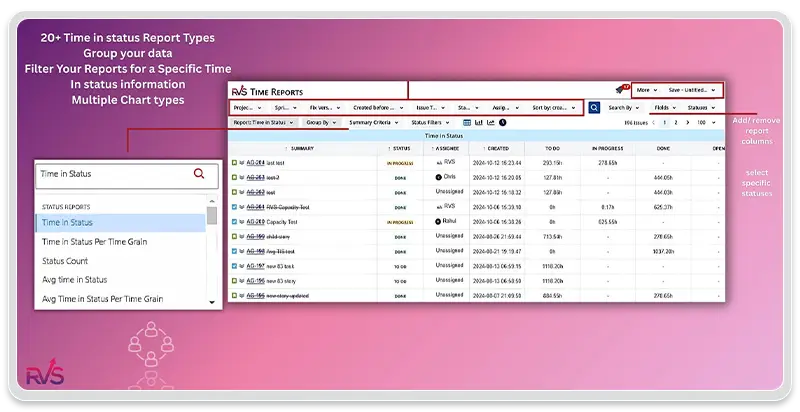
 Identify critical issues and inefficiencies by tracking time spent in
individual statuses.
Identify critical issues and inefficiencies by tracking time spent in
individual statuses.
 Optimize resource distribution by tracking assignee-specific time
metrics, ensuring balanced workloads.
Optimize resource distribution by tracking assignee-specific time
metrics, ensuring balanced workloads.
 Leverage detailed, real-time analytics to fine-tune processes and
improve operational agility.
Leverage detailed, real-time analytics to fine-tune processes and
improve operational agility.

 Provide stakeholders with instant access to real-time, high-impact
status data.
Provide stakeholders with instant access to real-time, high-impact
status data. Centralize key performance metrics in one place for quicker
decision-making and greater operational
transparency.
Centralize key performance metrics in one place for quicker
decision-making and greater operational
transparency. Foster team collaboration by ensuring immediate visibility into
project status, enabling swift issue
resolution.
Foster team collaboration by ensuring immediate visibility into
project status, enabling swift issue
resolution.

 Empower senior management with in-depth, interactive reports and
performance dashboards.
Empower senior management with in-depth, interactive reports and
performance dashboards. Integrate data from multiple sources into a unified reporting
structure for holistic project insights.
Integrate data from multiple sources into a unified reporting
structure for holistic project insights.
 Enhance strategic decision-making with customizable visualizations and
comprehensive analytics.
Enhance strategic decision-making with customizable visualizations and
comprehensive analytics.